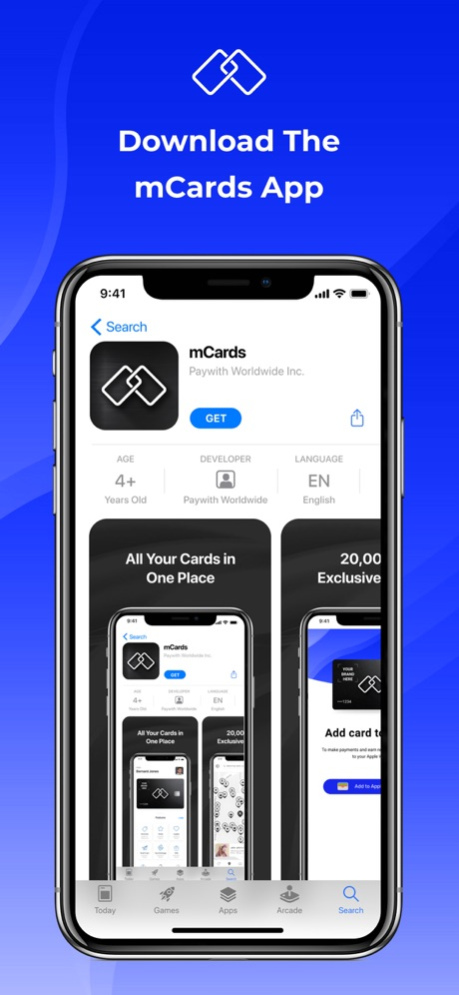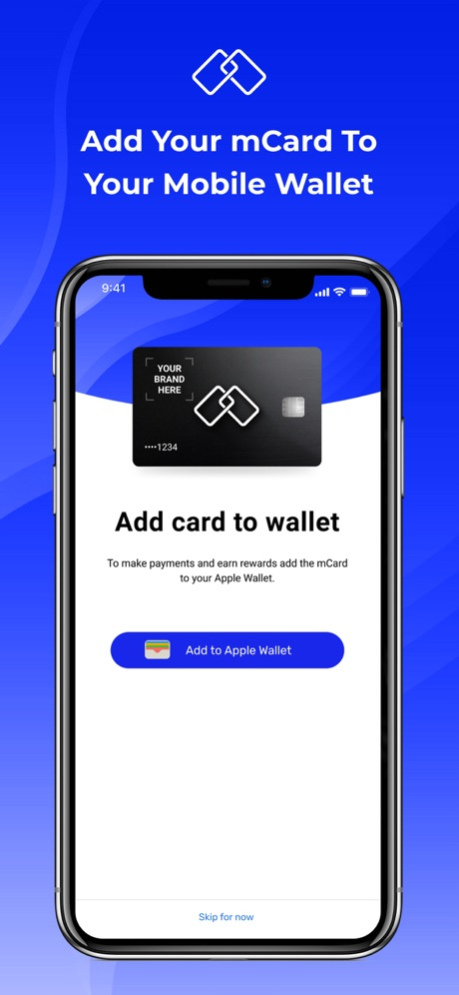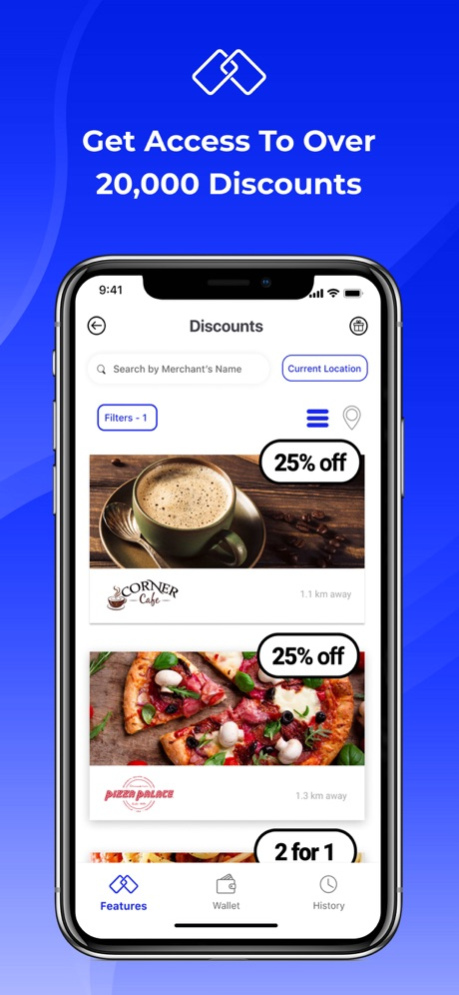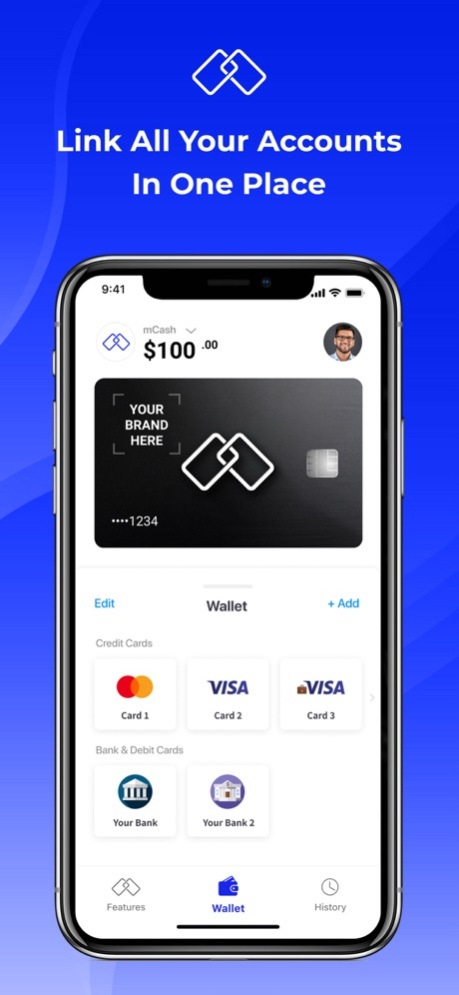mCards 3.32.0
Continue to app
Free Version
Publisher Description
mCards are mobile wallet enabled cards that revolutionize what a card can do. mCards were designed to deliver more value, more security and more benefits to cardholders than ever before possible.
Each mCard can be linked and connected to various different points programs, merchant-funded offer programs, employer and corporate programs, membership programs, gift cards and even personal payment cards to enable one mCard to have the power and benefits of your entire wallet.
Your mCards can be controlled and managed via the mCards App. Here you are in control of how your card works for you.
And yes… it’s personal. How your mCard works for you is based on how you have set it up and what you have linked and connected to it. Your mCard experience is based on your personal spending, your favourite locations, your linked funding sources and your associated programs and memberships.
Every mCard program is unique and tailored to deliver the ultimate benefits and rewards for the cardholder.
This mobile application uses the EML Payment Solutions Ltd SDK to enable in-app provisioning which has been certified by Apple Oct 2018. We are approved clients of EML Payment Solutions Ltd to use this SDK.
Apr 8, 2024
Version 3.32.0
Bug Fixes
About mCards
mCards is a free app for iOS published in the Accounting & Finance list of apps, part of Business.
The company that develops mCards is PayWith Worldwide Inc. The latest version released by its developer is 3.32.0.
To install mCards on your iOS device, just click the green Continue To App button above to start the installation process. The app is listed on our website since 2024-04-08 and was downloaded 1 times. We have already checked if the download link is safe, however for your own protection we recommend that you scan the downloaded app with your antivirus. Your antivirus may detect the mCards as malware if the download link is broken.
How to install mCards on your iOS device:
- Click on the Continue To App button on our website. This will redirect you to the App Store.
- Once the mCards is shown in the iTunes listing of your iOS device, you can start its download and installation. Tap on the GET button to the right of the app to start downloading it.
- If you are not logged-in the iOS appstore app, you'll be prompted for your your Apple ID and/or password.
- After mCards is downloaded, you'll see an INSTALL button to the right. Tap on it to start the actual installation of the iOS app.
- Once installation is finished you can tap on the OPEN button to start it. Its icon will also be added to your device home screen.